Yes. Smokeball offers two-way calendar sync with Microsoft Outlook, so events created or updated in either system stay in sync automatically.
Manage every court date, deadline, and appointment in a calendar that’s integrated with Outlook and tailored to your matters.
Every event updated in both Smokeball and Outlook in real time.
Create events tied to a matter or schedule general firm appointments.
Set reminders for yourself or your team and view multiple calendars at once.
Data collected from online legal intake forms is instantly stored in Smokeball, reducing errors and manual data entry.
Stay on top of new enquiries with alerts and real time reporting - helping you respond faster and secure more clients.
Leverage a collection of digital intake forms tailored to different practice areas and jurisdictions.
Smokeball's legal calendar helps your firm manage every court date, appointment, and internal meeting, so nothing falls through the cracks.
Keep your team aligned and every matter on track.
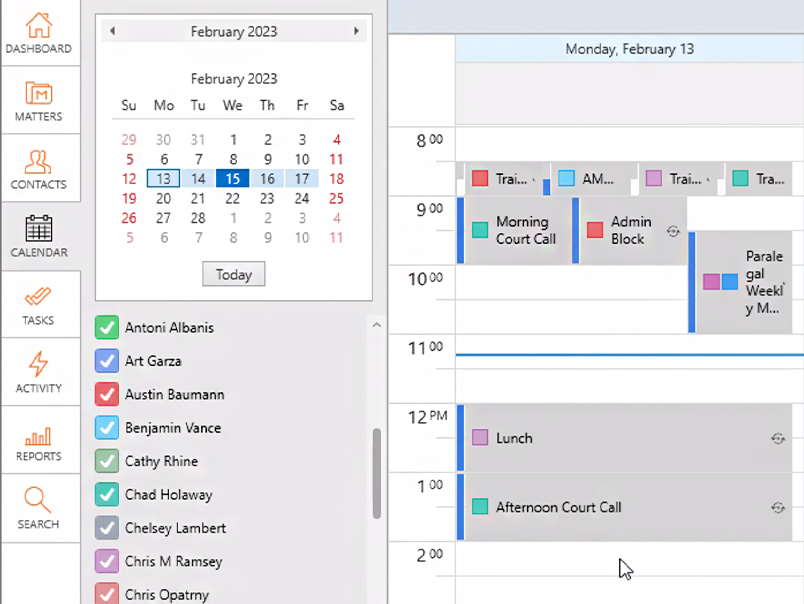
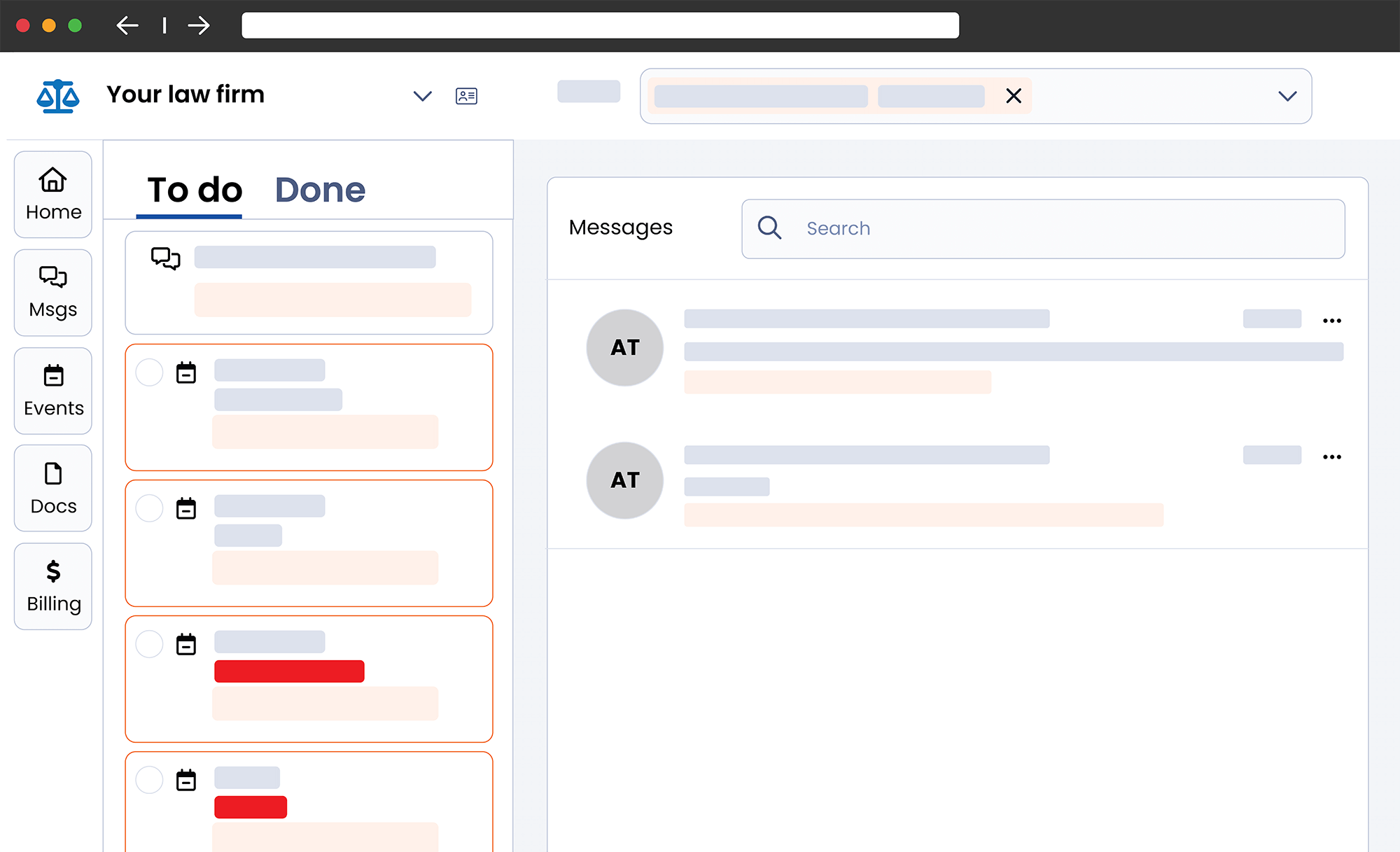
Whether you're confirming a court date or booking a consultation, Smokeball makes it easy for clients to stay informed and engaged.
The Client Portal is included in Boost, Grow, and Prosper. Intake is included in Prosper and available as an add-on for Boost and Grow.
Keep your schedule aligned across both tools with seamless two-way syncing between Smokeball and Outlook.
One calendar, always up to date- Smokeball and Outlook working as one.
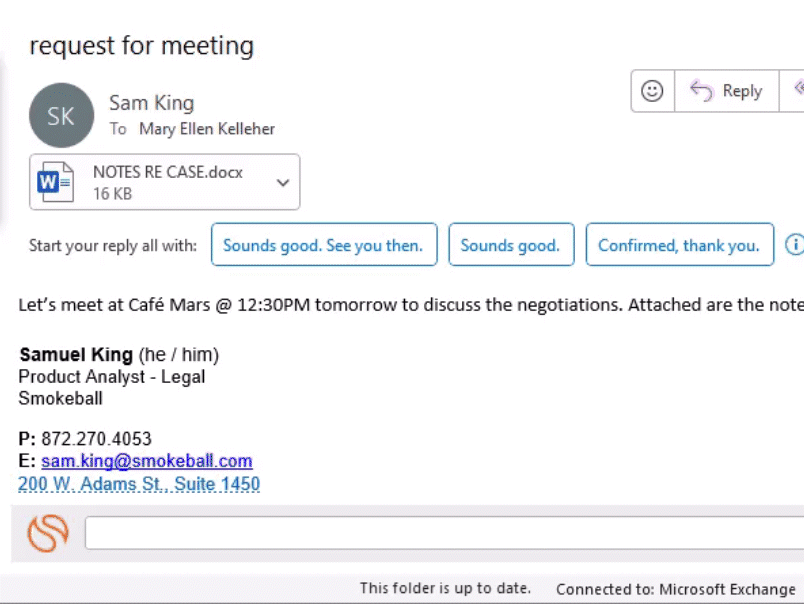

Yes. Smokeball offers two-way calendar sync with Microsoft Outlook, so events created or updated in either system stay in sync automatically.

Absolutely. You can create calendar events that are linked to specific matters, giving you clear visibility over court dates, appointments, and deadlines for each case.

Yes. With Smokeball’s Client Portal (available on Boost, Grow, and Prosper), you can securely share calendar events with clients and third parties, who can then add them to their own calendars.

Yes. Using Smokeball’s Intake Forms, clients and prospects can book available time directly in your calendar.

Yes. Smokeball allows you to create smart reminders for any event and assign them to yourself or other staff, helping your team stay on top of important dates.
Book a live personalised demo to see how Smokeball can help you run your best firm.
© 2025 Smokeball Australia Pty Ltd (ABN 46 664 254 200). All Rights Reserved.
Terms of Service | Website Terms of Use | Privacy Policy