
In today's digital-first world, your law firm's local visibility on Google can be the key to growth and success. When legal issues arise, over 60% of people will use search engines to find help and with Google dominating 92% of the global search market, being visible near the top of the search results is paramount importance. That’s why having an optimised Google Business Profile isn't just helpful—it's essential for connecting you with potential clients in their moment of need.
A Google Business Profile (formerly Google My Business) is a free business listing that helps your firm to appear in Google Search results and on Google Maps when people near you search for local legal services. Think of it as your firm's digital storefront that displays critical information about your firm, including your address, hours, phone number, website link, and client reviews. It is completely free to create a Google Business Profile and despite misconceptions, it is available for service providers to use as well as retail businesses.
It works like this: When potential clients search for "family lawyer near me" or "estate planning attorney in city," your GBP helps you appear prominently in local search results, often above traditional organic listings, helping you to drive local clients actively seeking legal services to your services.
A Google Business Profile is an important law firm marketing tool that will help you thrive in today's digital landscape, where local search dominates client acquisition. With over 46% of all Google searches having local intent, your GBP will be your firm's digital storefront in the most competitive legal marketplace: your own area. It is of note that law firms with complete profiles are 7x more likely to be clicked than incomplete listings. It’s a low risk, high reward legal client intake tool that will help get leads into your practice management software faster.
Here are some other reasons why a GBP is so important for your firm:

As stated, a well-optimised Google Business Profile positions your law firm prominently in local search results and on Google Maps when potential clients search for terms like "family lawyer near me" or "boutique law firm in [city]." This is particularly crucial for a boutique law firm competing against larger practices with bigger marketing budgets.
For legal practices focused on specific geographic areas, a GBP offers targeted visibility right when local clients are actively seeking legal services.
Clients are able to leave reviews on your Google Business Profile, which serve as powerful social proof 74% of potential consumers will check review sites before they make a decision, and 79% trusting online reviews as much as personal recommendations, reviews are essential for helping someone choose your firm.
High-quality photos of your office, meeting spaces, and team members humanise your practice and can help potential clients feel comfortable before their first interaction. This helps to build trust and is especially valuable for boutique law firms and practices looking to improve their legal client intake process.
Your GBP allows you to shape what potential clients see when searching for legal services. From highlighting specific practice areas to showcasing awards or community involvement, you control the narrative of your firm's online presence. A first impression often determines whether a potential client calls your office or moves on to a competitor, making it a critical component of effective law firm marketing and SEO strategy.
Setting up your firm’s Google Business Profile is really simple. Here’s how to get started:
Once your business is verified, it will be searchable in Google and visible on Google Maps. The more complete your Google Business Profile, the more trust you build with potential clients. We will show you how to further optimise your GBP in the next section.
Once your listing is live, the next step is optimisation your Profile! This is a key part of effective law firm marketing and boosting your listing’s results.
Encourage clients to leave reviews on your GBP! You can do this a number of ways:
Make sure to reply to all your reviews, positive and negative, professionally and promptly. Positive reviews improve your visibility in law firm local SEO rankings, but an empathic reply to a negative comment could help to negate its effect.
You can also use reviews on your firm’s website for social proof, emails, and in your marketing.
Google Business Profile offers the ability to publish updates directly on your profile and appear in Search and Maps. These posts let you share firm news, legal insights, or upcoming events. You can create three types of posts: "Updates" to share general firm information or recent successes, "Events" to promote any public events you might have coming, and "Offers" to highlight special offers. Posts can include photos, videos, descriptions and call-to-action buttons, making them an effective tool for engaging searchers.
Ensure you be specific with your categories so when clients search for a practice area your firm covers, you show up. When you set up your profile, check you selected “Law Firm” as your primary category, and then add relevant services like “Family Lawyer” or “Conveyancing Service.”
Write a clear, client-focused business description that includes high-value keywords that relate to your firm, such as “divorce lawyer in Melbourne” or “criminal defence law firm”.
Upload professional images of your team, your office, and logo. You could also add a high-quality video walk through of your office or 360-degree views of your common areas. Listings with media will help you get more clicks and helps to build trust with clients. Seeking a lawyer can be a very tough or confronting moment for some people, and having an idea of your space before they meet you could help to make their experience more positive.
Ensure to keep your hours, contact details, and service areas updated regularly to ensure clients always see accurate information. Remember to add in your opening hours around the holidays as well.
Google allows your to connect different booking links to your Google Business Profile. If you already use a service like Calendly, you can integrate your booking link with your GBP so clients can book a time directly through your Profile. If you don’t, ensure you have clear CTAs around sending an email, calling, or going to your website to enquire.
On your Google Business Profile Manager, you can see insights from your listing that shows things like views, clicks, and search terms. Monitoring these can help you identify if your listing is growing more attention, needs more help,
An optimised profile makes your law firm more discoverable, more trustworthy, and more likely to win new business.
Even when law firms create a Google Business Profile, many make critical errors that limit their visibility and effectiveness. These are the most common mistakes to avoid:
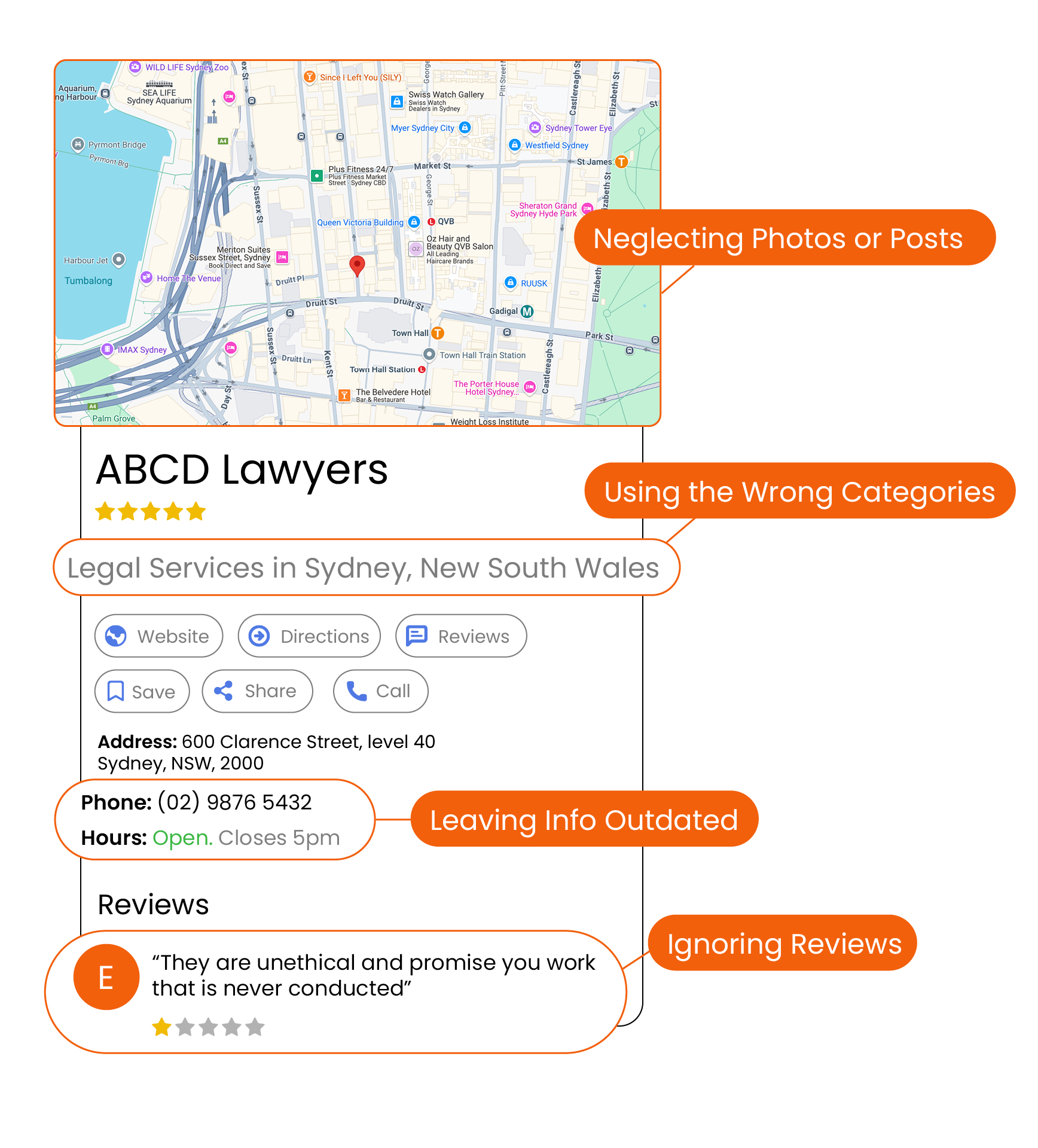
Many lawyers only select the overall "Law firm" category without adding their specific practice areas. This limits your visibility when potential clients search for specialised services like "divorce lawyer" or "estate planning attorney". For optimal law firm local SEO, select all relevant specialised categories that apply to your practice areas.
A static GBP signals to both Google and potential clients that your firm may be inactive. Law firms that fail to post updates, news, or recent blog articles miss opportunities to demonstrate expertise and improve search visibility. Regular posts about legal developments or firm achievements can significantly boost your profile's effectiveness for law firm marketing.
Many firms upload only a logo or a single office exterior photo. This fails to show your firm's personality, professionalism, people, and environment. Use high-quality images or videos of your team, meeting spaces, and office interior help potential clients feel comfortable before their first consultation, critical for converting search visibility into strong client relationships.
Some law firms either don't actively solicit reviews or, worse, ignore negative feedback. For your GBP, reviews are essential trust signals. Failing to respond professionally to both positive and negative reviews can damage your reputation and local search ranking. Every review deserves acknowledgment, whether it's a simple thank you or a thoughtful response to concerns.
Many profiles lack complete hours, service areas, specific services offered, or even your important contact details. When potential clients can't find basic information about your practice areas or availability, they're likely to move on to competitors. You can also add information specifically about your office, such as accessibility. A complete GBP will help your law firm rank better and convert more effectively.
Avoiding these common mistakes can significantly improve your law firm's local visibility, helping you attract more clients exactly when they're searching for legal services in your area.
A strong Google Business Profile is essential for all law firms. With the majority of consumers searching online for local businesses, it’s crucial to have a GBP to get you in front of your local audience. By creating and optimising your GBP, you're improving your visibility in local search results, building trust through client reviews, and making it easier for potential clients to connect with your firm when they need legal services most.
Take the time to create or go back in and optimise your firm's Google Business Profile and make your GBP the powerful marketing and legal client intake tool your law firm deserves!
Want help making your firm easier to run? Learn how a legal practice management software like Smokeball supports growing firms like yours.
1. How do I set up Google Business Profile for my law firm?
Once your business is verified, it will be searchable in Google and visible on Google Maps.
2. What information should law firms include in their Google Business Profile?
To get the most from your Google Business Profile as a law firm marketing tool, include all key details that help potential clients find and trust your firm. This means adding your law firm’s full name, address, phone number, business hours (including holiday hours), website link, and a clear description of your services.
Be sure to include relevant SEO keywords in your business description—like “family lawyer in Brisbane” or “boutique law firm”—to improve your local search visibility. A complete, optimised profile supports legal client intake by making it easier for people to discover and contact your firm online.
3. Do Google Business Profile listings help law firms get more clients?
Yes, a Google Business Profile is a highly effective way for law firms to get more clients. It helps your firm appear in local search results and on Google Maps when people are actively looking for legal services. For boutique law firms and solo practices, this visibility is crucial for standing out in a competitive local market. A well-maintained profile also improves your law firm marketing strategy by building trust through reviews and increasing your chances of being chosen at the exact moment potential clients are ready to engage a lawyer. It’s one of the most cost-effective tools to support legal client intake and local lead generation.
4. How can I optimise a law firm Google Business Profile listing?
Optimising your law firm’s Google Business Profile involves several key steps. Start by ensuring your profile is complete with accurate contact details, business hours, and clearly listed legal services. Select “Law Firm” as your primary category and add relevant practice areas like “Family Lawyer” or “Conveyancing Service” as secondary categories. Use high-quality images of your office and team and include a keyword-rich business description, for example, “divorce lawyer in Melbourne” or “criminal defence boutique law firm.”
Regularly post firm updates, respond to reviews, and track your performance using Google’s insights. These actions will not only improve your law firm’s local SEO but also strengthen your overall legal client intake strategy.
5. What are the benefits of setting up Google Business Profile for a law firm?
There are many benefits to setting up a Google Business Profile for your law firm.
First, it increases your firm’s visibility in local search results, making it easier for potential clients to find and contact you. It also allows you to showcase important information—like your location, hours, services, and client reviews—all in one place. This helps build credibility and trust, especially for boutique law firms looking to compete with larger practices.
Additionally, it supports your broader law firm marketing efforts by improving your online presence, boosting your search rankings, and making your legal client intake process more efficient. Simply put, it’s a free but powerful tool for growing your practice.
© 2025 Smokeball Australia Pty Ltd (ABN 46 664 254 200). All Rights Reserved.
Terms of Service | Website Terms of Use | Privacy Policy